ProWritingAid is only one of the many proofreading tools out there that can help you write better. It is a strong editing program that provides a number of real-time editing options to help you improve your grammar and writing style. ProWritingAid can be used as a standalone application or integrated with Microsoft Word, Google Docs, Scrivener, and most web browsers. If you are confused about some grammar rules, ProWritingAid would come in very handy whether you are a pro or just learning how to write documents like an essay, an academic paper, or even if you want to learn how to write a cover letter.
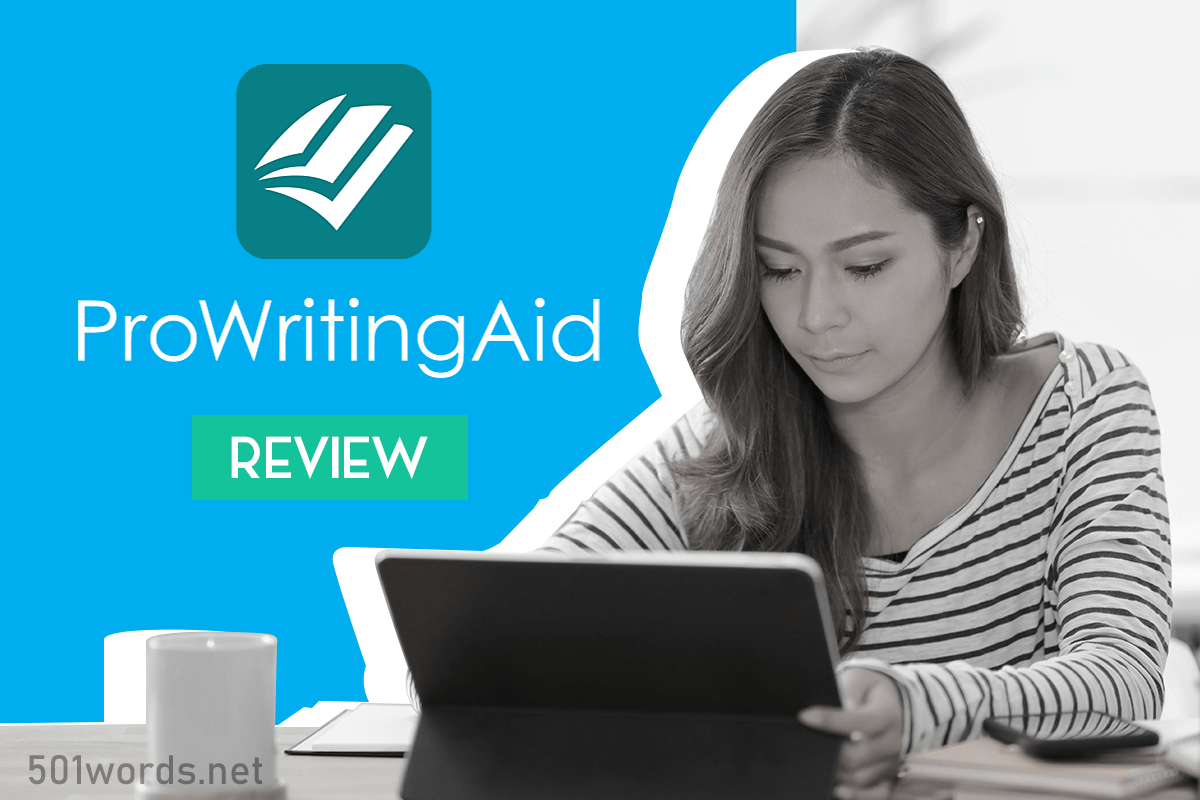
This review of ProWritingAid will give you an idea of how you can free yourself of some writing requirements–proofreading for one. If you need more tips about writing, like blogging tips, just check out 501words.net. for more tips on writing. For now, let’s take a peek at the features of ProWritingAid.
On this page, you’ll learn about the following:
What is ProWritingAid?
ProWritingAid is a grammar checker that helps you avoid not only silly writing mistakes but even the more serious ones. It is perfect for content writers, editors, and authors. It contains basic and advanced editing features that are effective in helping you how to write like a pro.
You can download the tool as an extension for your browser. It is available on Google Chrome, Firefox, and Safari, and you can integrate it on such. However, note that you might be needing different add-ons for other sites. Anyhow, it works on Facebook, Twitter, Upwork, Yahoo, Gmail, and other websites. Thus, you can maximize its use and enjoy the benefit of its tools.
Like Grammarly, which has an online version and one that you can add to MS Word, ProWritingAid also has an online editor which allows writers to proofread their work for free. It checks for grammar, spellings, and sentence structure. The tool thoroughly checks things like a missing ‘s’ or misspelled words. It also gives a Flesch Readability Ease score. As such, you’ll be able to know the overall tone of your article.
ProWritingAid Features
If the descriptions of ProWritingAid already entice you, then you might want to know what’s its capable of doing. Check out the best proofreading features of this software.
Plagiarism Checker
If you want to increase your online success and hopefully earn six figures for your writing (Yes, this is possible!), then you must avoid plagiarism, which is just wrong! Fortunately, ProWritingAid has an efficient checker that notifies its users of possible plagiarized passages. They compare your post from all over the articles, journals, or published works on the internet to make sure that your writing is original. You may use their online tool or their Microsoft Word add-in to run their plagiarism checker.
Aside from this, the site makes sure that they don’t save your data, unlike other free online services. Thus, rest assured that your data won’t be copied or re-published by other writers. This feature is available upon payment. Their pricing comes at $10 for ten articles, $40 for 100 essays, $120 for 500 checks, and $200 for 1000 proofings.
Spell Checker
If you want to learn how to write faster, you will need ProWritingAid because it checks your spelling for you–a task that often slows down writers. However, it’s more than what you imagine. It also points out contextual spelling. It does not only look for visibly wrongly spelled words but also words that don’t match the sentence. For instance, you want to say “two” as in the number, but you wrote “to,” the tool will detect, based on the context, this kind of error and it will suggest the proper spelling.
Other proofreading tool does not check proper noun like names or places. With this, you can ensure that these nouns are also inspected and thoroughly filtered. This feature makes it more advanced as compared to its competitors.
Furthermore, it compiles all the acronyms you use. Thus, the next time you include them in your sentence, the tool will notify you of the wrong usage.
Grammar Checker
ProWritingAid also has extensive grammar checker. It works similarly to your Word spelling and grammar checker wherein it highlights what seems to be off. It looks for punctuations, tenses of verb, and structure. They use Artificial Intelligence or AI to find grammatical errors.
You can also get an Overused Word report from them. It checks repetitive phrases or words and suggests alternative words. Likewise, it notifies you if there seems to be a redundancy in your post like the expression “past history.” The tool will underline this phrase and explain the change needed.
The tool also checks pronoun use and referencing. Generally, pronouns should only take 4% to 15% of your article. However, writers often use this more than the required number. Hence, if you don’t want to fall for this mistake, you can use this editing tool.
You can also link your Microsoft Word Office with Grammarly. If you add Grammarly to Word, the sentences and word structure will be corrected in an instant so you can write content like a pro.
Readability Report
Another aspect that this tool is concerned about is the readability. If you’re familiar with WordPress, every article you publish will have a summary report. This report will include readability based on the Flesch Reading Ease score. Similar to WordPress, ProWritingAid also has this feature. It will analyze your post and provide the over-all score with recommendations.
Alongside readability is the checking of sentence length. We all know that articles should comprise various structures to avoid annoying readers. Thus, some sentences should be short while others, lengthy. ProWriting gives you an overview of your sentence structures by word count. Therefore, you’ll know if your article is composed of too many short or long passages.
Expressions like “in addition,” “moreover,” “furthermore,” “in contrast” helps link sentences. As such, it is vital to use these throughout your article. Don’t worry because this software will provide detailed information about your transition words. Thus, you’ll know if you need to add more or you’re utilizing it well.
Consistency checker
Consistency also matters when you’re writing. Inconsistent writing styles like when to capitalize or hyphenate are tedious to read. Furthermore, it checks if you’re using British or American English. So, you’ll know if you’re switching language on your article.

Dialogue Tag checker
To those who are continually using dialogues on their post, this is also a helpful tool. The software will highlight all your dialogue tags. As such, you can replace those you think don’t fit in your post. Therefore, you will be able to utilize tags to display emotions.
Built-in thesaurus
Worried about your vocab? Don’t be because ProWritingAid has a built-in dictionary. You can check this if you want to have more extensive knowledge of words. What’s better is that the tool took into consideration the context and suggest only words that suit the sentence. To use this feature, double click on the word of your choice, and you’ll find various synonyms.
Is ProWritingAid Free?
Yes, you can access ProWritingAid online for free. You just need to visit its official website at https://prowritingaid.com and signup to set up an account. However, the free version only offers limited support. Check the list below:
- provides a summary of key concerns.
- includes 19 writing reports.
- edits only 500 words at a time.
- can only be used as an online editing tool only, without access to the desktop version.
ProWritingAid Premium
Aside from the free version, ProWritingAid offers a premium version. The cost depends on how many years you’d like to subscribe or you may also go all-in with lifetime access.
- $50 or €60 for 1-year access
- $75 or €90 for 2 years access
- $100 or €120 for 3 years access
- $175 or €210 for lifetime access
Unlike other premium grammar checkers, there is no monthly subscription, so it is more affordable and typically costs €20-30 per month.
There is an additional cost to have the plagiarism checker, starting at $10 for 10 checks. Meanwhile, you can also buy the ProWritingAid Premium Plus subscription for an extra $10 or €10. This includes 50 checks per year.
Meanwhile, ProWritingAid offers a 14-day refund policy. Thus, you may try it out, but if you think it’s not worth it, you can cancel your subscription within two weeks and receive a full refund. However, ProWritingAid offers a refund only once to every customer, so before signing up again, make sure you are already certain about it.
No word limits
While free access is limited to running reports on 500 words at a time, ProWritingAid users have no word limits and can run reports on their full documents. Thus, you can use it on longer articles.
Use in various writing platforms
ProWritingAid allows users to edit where they write, which saves time. It can be used with MS Word, Google Docs, Open Office, Scrivener, and even Google Chrome (as an extension), so you can edit wherever you write without losing your formatting.
Support both Mac and Windows
ProWritingAid is the only editing app that caters to Mac and Windows. Premium users can also access the desktop app for both operating systems.
Open directories
Premium users can use the desktop app to access multiple documents at the same time by opening whole folders as a directory. This prevents you from jumping back and forth between chapters or posts.
How To Use Prowritingaid
ProwritingAid: Unlock Your Writing Potential
In an era where effective communication is paramount, the mastery of writing has become more important than ever. Whether you’re a seasoned professional writer or someone who occasionally dabbles in the art of crafting prose, it’s essential to polish your work to ensure clarity and impact.
When it comes to producing high-quality content, spelling and grammar checkers can be a useful tool, but they often fall short in refining aspects like style, structure, and readability. This is where ProWritingAid shines as a comprehensive writing assistant that goes above and beyond traditional proofreading software.
One of the standout features of ProWritingAid is its ability to analyze and improve your writing style. It can highlight redundant or vague sentences, filter out clichés, and suggest stronger alternatives, thereby helping you produce well-crafted, engaging pieces that hold your reader’s attention from beginning to end. By aiding in the development of a unique and authentic voice, ProWritingAid truly helps writers express their ideas with confidence and impact.
Another key area where ProWritingAid excels is its ability to enhance readability. It identifies wordy phrases, passive construction, or overly complex sentences that might hinder comprehension and provides valuable suggestions to amplify the accessibility of your writing. By streamlining your message and trimming the excess, this tool enables you to effectively communicate with your target audience, be it a casual blog post or a technical document.
Polishing your work with ProWritingAid also goes beyond grammar and style. Consistency plays a crucial role in ensuring that your writing achieves the desired impact. From your choice of punctuation, grammar rules, and spelling preferences, this tool offers a feature-rich analysis that allows you to align your writing with your preferred style guides. Maintaining consistency in your work enhances your credibility, instilling confidence in your readers and keeping them fully engaged.
ProWritingAid’s powerful editing algorithms extend to the structure and organization of your writing as well. This comprehensive tool scrutinizes your document, pinpointing areas where paragraphs could be rearranged, section headings might be needed, or transitional phrases could enhance the overall flow. By providing suggestions for structural improvements, ProWritingAid encourages you to present your thoughts in a logical and coherent manner, making your work truly shine.
In today’s fast-paced world of writing, time is of the essence. ProWritingAid offers an efficient workflow that allows users to save time during the editing process. With its comprehensive analysis, rather than completing rounds of extensive self-editing, ProWritingAid provides instant feedback, flagging issues and offering valuable suggestions along the way. This allows writers to focus their energy on further developing their ideas instead of getting bogged down in tedious and repetitive revisions.
Investing your time and energy into mastering the ProWritingAid tool will undoubtedly boost your writing abilities. By providing detailed, real-time insights and suggestions, this indispensable assistant enables writers to refine their style, enhance clarity, maintain consistency, and improve overall readability. So, whether you’re crafting an article, a novel, or just want to sharpen your everyday communication skills, ProWritingAid stands ready to take your writing to the next level.
In an increasingly complex world, effective communication is key in making your voice heard. By putting ProWritingAid at your fingertips, you no longer have to fear that pieces will be misunderstood, overlooked, or dismissed. Empower yourself with this comprehensive tool, take advantage of its many benefits, and unlock your full writing potential.
ProWritingAid Review
ProWritingAid clearly has its advantages and drawbacks. The following are some of them. Take a look and see how it works for you.
Pros

- Proofreading tools work with American and British English
- Integrated on Word app or browser
- Offers a wide range of grammatical and vocabulary correction
- Unrestricted premium version
- Easy to use and install
Cons
- Expensive
- Limited free version
- Does not support mobile devices
FAQ’s
ProWritingAid is only one of the many proofreading tools out there that can help you write better. It contains basic and advanced editing features that are effective in helping you write properly and effectively.
ProWritingAid has free and paid versions, which allows writers to proofread their work. It checks for grammar, spellings, and sentence structure. The tool thoroughly checks things like a missing ‘s’ or misspelled words. It also gives a Flesch Readability Ease score. As such, you’ll be able to know the overall tone of your article.
ProWritingAid offers a professional grammar checker that can help writers. These come with advanced features that check the writing for plagiarism, spelling, grammar, readability, consistency, and dialogue tag as well as a built-in thesaurus.
Conclusion
All in all, ProWritingAid offers a professional grammar checker that can be of help to writers. These come with advanced features that you’ll surely love. Would we recommend it to you?
The answer would be affirmative. It is complete in itself, and you would not need other tools for your article. However, it can be a little bit pricy. Don’t hesitate because it provides excellent tools to enhance your writing.
It not only help you catch grammar and spelling errors, but the reports really help improve your overall writing craft for a stronger piece of work. Just think of ProWritingAid’s array of reports as quantitative, granular insight into your work. An excellent writing tool for business writers, for fantastic writing blogs, book editors, solution for authors and even first-time authors. The pacing report is similar. It highlights passages that have slow pacing in your text. It checks repetitive Language, inadvertent plagiarism, checks for plagiarism, language mishaps, checks Incorrect spelling and provides accurate spelling, Style suggestions, checks basic grammar and grammar mistakes.
It can be saved as a basic browser extension with other publishing tools. If you are an independent author, it will act as a document checkers, grammar issue, plagiarism checks, style issues, grammar errors, Poor word choice and checks document for errors and the entire document in a swift!
This improves your writing style immensely. As a professional editor or an experienced editor, this premium grammar checker is sure to save you a lot of time with an inbuilt grammar checker and built-in plagiarism checker. Write fantastic writing blog and get support to make editing decisions with this aid editing tool.
Acts as a writing mentor. Unfortunately, this online grammar checker still needs an internet connection to work. If you are a hobby writer, a curious writer, an everyday writer or one of the indie writers, you can’t go wrong with Prowritingaid.
We hope you find what you need in this article. If you have any other concerns or queries about lifetime membership, lifetime license and lifetime subscriptions, you may leave a comment below. Get your Plagiarism Check with this accurate grammar checker today!