A majority of people prefer watching movies and videos instead of reading. This is why making a cool video from the start is important. The basic reason is that a video creates a higher appeal to our sensory memory. A video hammers home a thing more than a written article does. Take a look at InVideo Review here to know more about this video creator and editor. InVideo is an online video editing tool that enables companies of all sizes to make films with bespoke content and branding and publish them on social media and websites. Users can utilise photos, stickers, text boxes, transitions, layers, voice overs, and other features to create videos, evaluate adjustments, and publish or export finished videos with InVideo.
InVideo is not just video editing software, but much more than that. With InVideo it is easy for anyone to create a video from texts. It is an incredible time-saver tool that creates videos easily. Where you can add audio library like blissful music, captivating music, exciting music, and other amazing music with customisable features, quality video templates, flexible timeline and add colors. You can make amazing projects. Make impressive outro videos and high-quality videos. With so many editing options, Image Editing options business owners can also make use of this software to make business presentations and videos for their products and for Video Marketing.
Before you proceed, read about article generating tool Article Forge Review in this site.

Moreover, multiple types of research showed, the human brain memorizes a video clip for a longer time than a set of words, sentences, and paragraphs. So, if your field of work requires you to generate created content for your products or services, you must know the importance of video content.
If you are not yet using video content in your blog or website, it is the right time to ask yourself, “why?” Short but effective video content engages the audience’s mind in a tighter way than written content. So, to grab a good audience base, you have to make sure that your content is curated into a video to have focused attention on your target clientele.
On this page, you’ll learn about the following:
What is InVideo?
Now, the question is, where would you find good, relevant, effective video content that also targets the exact audience that you are hoping for? Well, this is where InVideo comes in handy. For those who do not know what InVideo is, it is wonderful online software, equipped to create video content from your written content and that too in a seamless way.

So, if you need professional video content to secure longer audience retention, InVideo it is. People are now much busier than they were twenty years ago. You can get InVideo by clicking on this link. Just a written content or some stale, lifeless images would not do as much as charming video content will. InVideo is the future of digital marketing. It is the future of you.
What are the Features of InVideo?
This software makes video content according to your requirement. Isn’t it cool? The more you go deeper into the software, the more dazzled you would feel with all the benefits you can avail because of this technological wonder. The benefits will be clearer when you delve deep into the features it has:
- Article to Video: It is the basic feature of the software. It generates a brand new video from your given article. Yes! It can transform your written article into an engaging video for Facebook, Twitter, or any social media. Visit InVideo.io now to create amazing videos out of your content.
- URL to Video: InVideo can render a unique video just from the URL of your article. So, you do not have to compose an article even. Just an URL link would be enough to have great video content for you.
- Pre-made templates: Another good feature is that you can find over 3,000 pre-made templates to use for your content. You can also customize these templates.
- Logo Revealers: Are you thinking about launching your own logo? What else would be a more perfect platform to do so? Have a happy launching of your logo with the awesome videos of InVideo.
- Media first Videos: sometimes a random video would not just do the trick. In that case, you can certainly use this feature to ask InVideo to make use of your device media files to create the video content.
- Blank canvas: Now, if you are willing to create the video content yourself, the software gives you this feature, where you can shoot, edit, and render new video files for you.
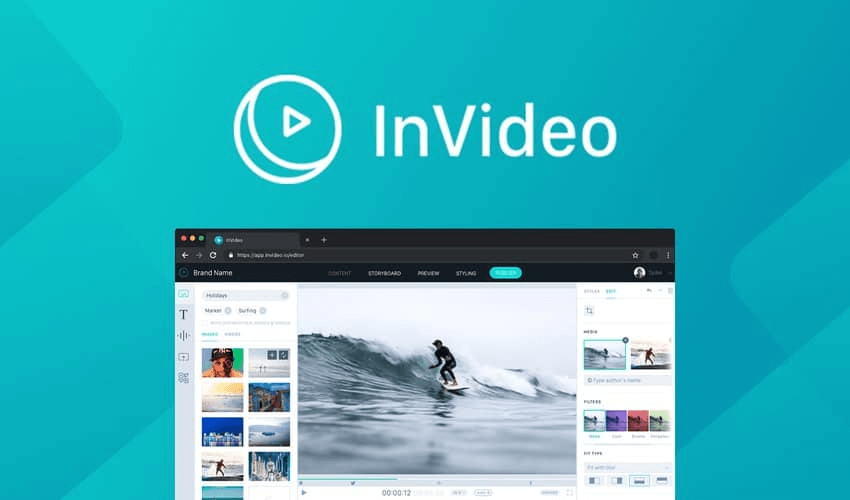
- Text to speech: This feature in InVideo offers you an opportunity to give a voice-over to the background of your video. You can just provide the words, and the software will render the text into a well-articulated speech. There are over 20 voices, male and female to choose from. If you want an accent, there it is! InVideo Official Site right here will help you to experience it for yourself.
- Background music: The database of the software has a huge stock of royalty-free music to be added to the background music track of your video content. Video and music! This is the best. Isn’t it?
- Premium Membership: For premium members, there are premium templates and 15 minutes videos option. You can get a basic plan and get the premium templates.
You can also check out the SEMrush Review and How to Start a Blog to get a better hold on your content creation skills.
How much does InVideo cost?
Earlier, InVideo had a free version that let you make five videos every month. However, now it offers two kinds of subscriptions, namely, Business and Unlimited. For the monthly Business and Unlimited subscription, you have to pay $20 and $30 respectively. The pricing becomes respectively $120 and $360 for an annual subscription. Compared to the other living expenses, this is a sweet bargain. Don’t you think?

Also, check out Get Grammarly Premium Free to create better content seamlessly.
Is InVideo a scam?
As evident from numerous InVideo review articles and other credible researches, InVideo is not any scam. It is an honest and efficient step towards smart advertisement and digital advancement. You can check it for yourself here. The wait is over until you use the software for the first time to give your blog a smart look with a ready-made video in it by InVideo.
How To Use Invideo
In the age of digital media and evolving online platforms, creating engaging and compelling content has become essential for businesses, marketers, educators, and individuals alike. With the constant need to captivate and retain the attention of viewers, various methods and tools have emerged to enhance our creative endeavors. One such tool that has gained significant traction is the powerful and versatile Invideo.
Invideo, a dynamic video editing software, has revolutionized the way individuals and professionals conceptualize and create videos. Its user-friendly interface and vast array of features offer a range of possibilities, allowing users to effortlessly produce content that not only captures attention but also leaves a lasting impact.
First and foremost, Invideo’s intuitive interface makes it incredibly accessible for both beginners and experienced video editors. The platform simplifies the video creation process, providing pre-designed templates along with a drag-and-drop editor. This user-friendly approach eliminates the steep learning curve associated with advanced video editing software and empowers individuals with little to no prior experience to dive into the world of video creation confidently.
One of the standout features of Invideo is its vast library of over a million high-quality images and videos that users can seamlessly integrate into their projects. This extensive collection facilitates creative expression and enables users to enhance their videos visually. Moreover, Invideo allows for easy customization, granting users the freedom to add their own photographs, logos, or branding elements to create a cohesive and unique final product.
Invideos’ versatility also extends to its vast array of text overlays, animations, and transitions, allowing users to add depth and interactivity to their videos. With an extensive range of fonts, animations, and motion effects, Invideo enables creators to effortlessly tailor their videos to align with their intended narrative or brand aesthetics, resulting in a professional and polished visual experience.
Integrating audio into videos is seamless with Invideo, as it provides an extensive library of licensed music tracks or the option to upload custom audio files. This feature adds depth and emotion to videos, making them more engaging and impactful. Properly chosen music can enhance emotional connections, build suspense, or convey moods that support the video’s message effectively.
Furthermore, Invideo’s collaboration feature allows multiple users to work together on a single project simultaneously. This fosters teamwork, increases efficiency, and saves valuable time. By facilitating effortless communication and seamless collaboration, Invideo further strengthens its position as an indispensable tool for freelance videographers, content creators, and marketing teams across the globe.
Invideo boasts impressive functionality, enabling users to create engaging videos suitable for various purposes, including social media advertisements, instructional videos, presentations, and even entertaining storytelling. Its versatility and simplicity offer immense opportunities to individuals or companies looking to enhance their visual content without the need for extensive resources or expertise.
In conclusion, Invideo emerges as a powerful ally in the world of video creation. With its user-friendly interface, extensive media library, and vast customization options, Invideo puts the power of video editing into the reach of individuals and professionals alike. Whether you are an aspiring content creator, a business looking to reach a wider audience, or an educator striving to enhance the online learning experience, Invideo provides the essential toolkit to captivate, educate, and inspire your viewers.
Pros and Cons of InVideo
Like every other software, InVideo too has its goods and bad as well. If we can do a pros and cons list for it that would be somewhat like this:
The Pros
- Ready-made videos on anything and everything at your service
- Video in any language is possible
- It takes less than 5 minutes to generate the perfect video
- No high-end editing on your part
- Creates video suitable for YouTube, Instagram, and other public platforms
- Royalty-free music to be used as a background music track
- Voice over in every language, any accent, and any tone
- Lively colorful videos that make your product catchy.
Also read: 10 Best Essay Writing Service, Top 16 Best Webinar Software, and more.
The Cons
- The ‘Preview’ function shows other clips than the used ones. However, the final content that you can download is fully original, consisting of only what was used for it.
- Some of the voices in the auto voice-over option sound robotic.
- Sometimes videos can seem random, devoid of personal touch.
- With such a short cons list, this software is evolving every day for a better future. Try it out for yourself from InVideo’s official site.
Final Verdict
InVideo is no doubt a useful video creating and video editing tool. Anyone looking to create marketing videos can use this software. The video-creating process is extremely easy than other video creators. Their price is reasonable as well. As a whole, I would definitely recommend people to try this tool at least once. Not only you can convert your article into a video but also you can check their level of customizations while editing your video content.
Conclusion
Bulk Article production is a good option if you need a lot of automated articles at once while still retaining high-quality authoring. This technology creates blogs from fresh that are far more human-like in content, based on a variety of themes available on the internet.
Content generating tools are pretty common and easy to use these days. With social media bbooming, you can create social media videos with this video tool. Make basic videos, birthday videos, custom invitation videos, Digital video invitations, editorial videos, dynamic videos, fantastic video ads, introductory video, Facebook Video Ads or marketing videos. You can also add attractive fonts and Eye-catching fonts. Get creative!
Along with InVideo, there are other tools like Article Forge and Menterprise. These tools help to build good quality content for your website within a record time frame. Overall, I would say InVideo is one good tool to use. You can choose videos from your video library /video template library and create any intro scene, add scene transition style or rep within minutes! Want to make videos in minutes? This video creation platform is easy to use and use InVideo for Free. For more details about Content Generation click on this link. Make professional-looking videos now.
Share your views on InVideo and other content generating tools available. Comment below and share your feedback with us.